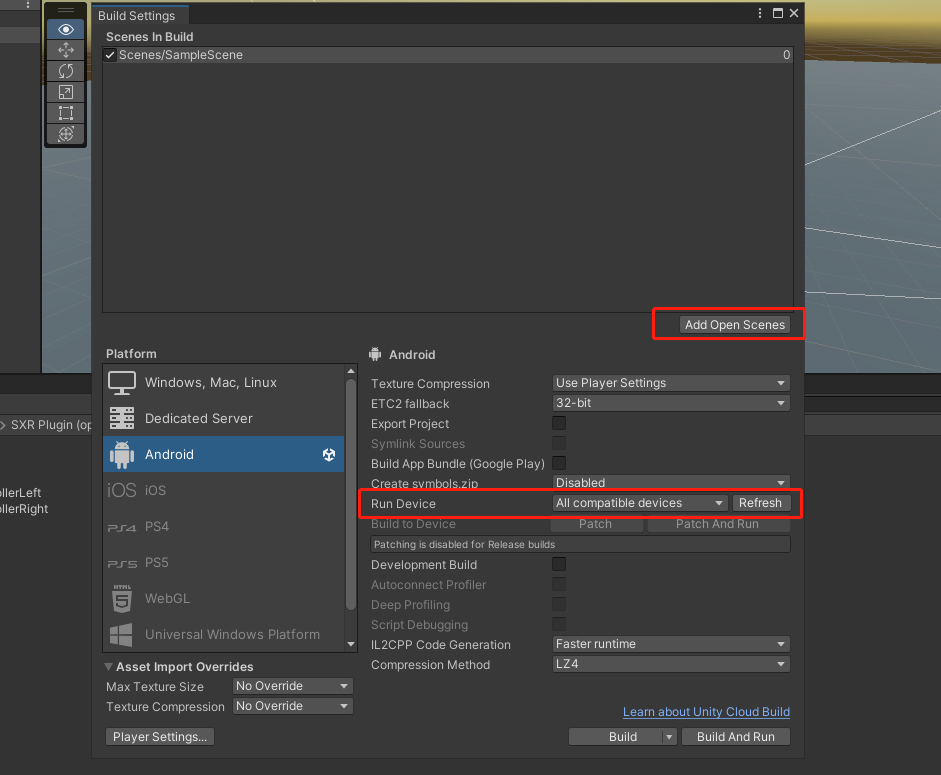Package and run the scenario
Once the scenario is created, let's package it into an application (i.e., an.apk file) that can run on the PANCAKE device.
Step 1: Switch development platform
The target compiling platform of PANCAKE VR application is Android platform.
From the upper menu bar, select File > Build Settings.
In the Build Settings window, select Android from Platform the list. Click Switch Platform, if the button changes to Build, it means that the platform switching is successful.
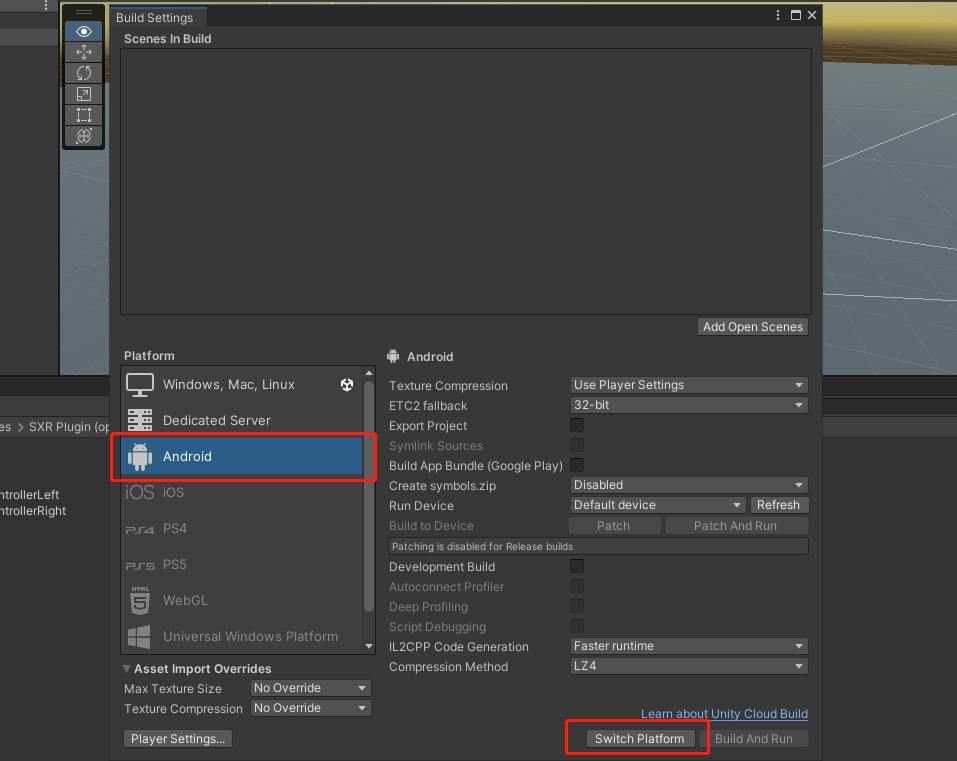
Step 2: Package and run the scenario
Use the Build tool that comes with the Unity editor to build the XR scene into an APK file that runs on the PANCAKE device. The steps are as follows:
Connect the PANCAKE device and the PC using the USB cable.
In the Build Settings window, click Add Open Scenes to SampleScene add as a scene to be built.
The model of the PANCAKE device that will be Run Device set to All Compatible Devices or connected to the PC.
Click Build And Run and you will see Build Android the window.
Select where to store the APK file.
Unity starts compiling the application. Once compiled, the PANCAKE device will automatically run the APK file.