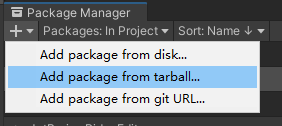Build the first APK
1.Create project
- Open
Unity Hub。 - Go to the
Projectpage and click theNewbutton. - Select
3D, set the project name and project location, and clickCreate.
2.Import Skyworth Plugin SDK
Open
Window, and openPackage Managerfrom the drop-down menu.Click the
+sign in the upper left corner to open the secondAdd Package from tarbll...in the drop-down menu.Assign the tgz package to the SDK and click the Open button.
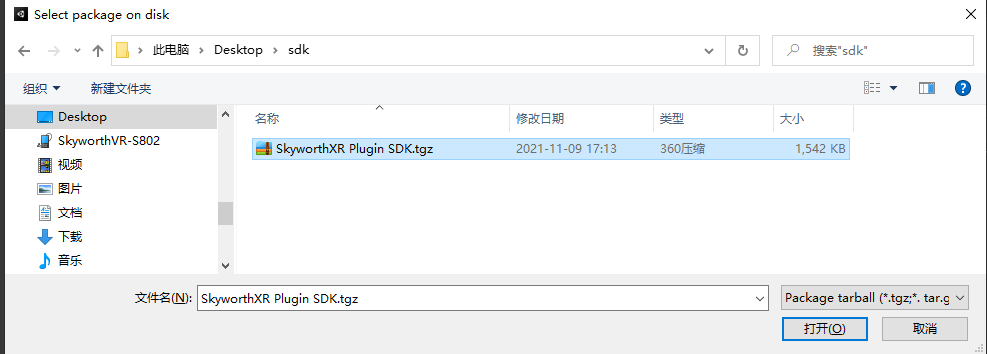
When the import is complete, a dialog box will pop up, click
Accept All.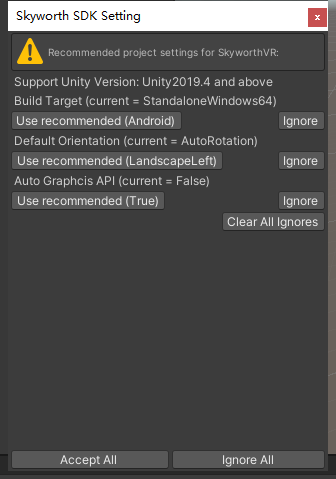
3.Production scene
Open the
SampleScenescene in theScenesfolder.Select
GameObjectin the menu bar, selectXR, selectRoom-Scale XR Rig. AnXR Interaction ManagerandXR Rigwill be created in the scene. Then save the scene.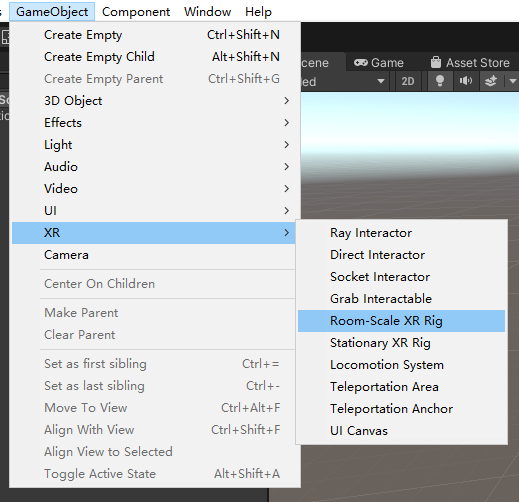
4.Configuration settings
Select
File,Build Settings..., and clickAdd Open Scenes.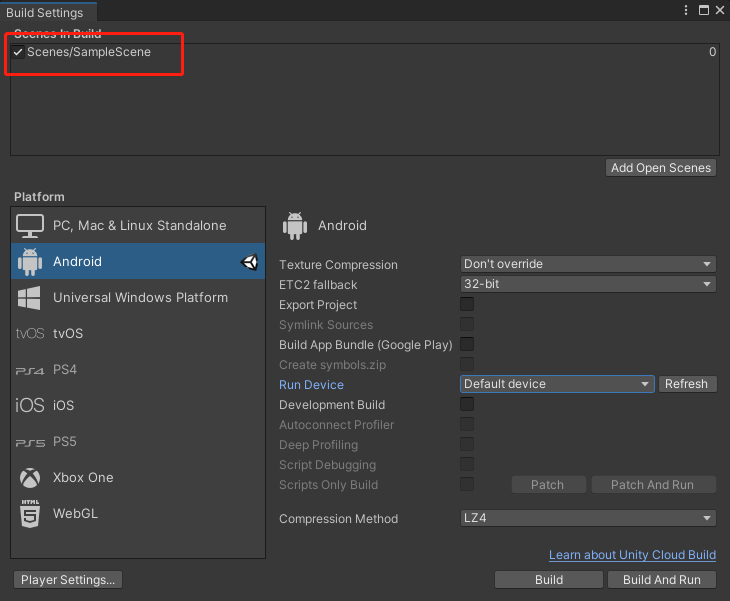
Click on
Player Settingsin the lower left corner.Select
Player, setMinimum API LevelinOther Settingsto 25 or below, do not set it to 26 or higher than 26.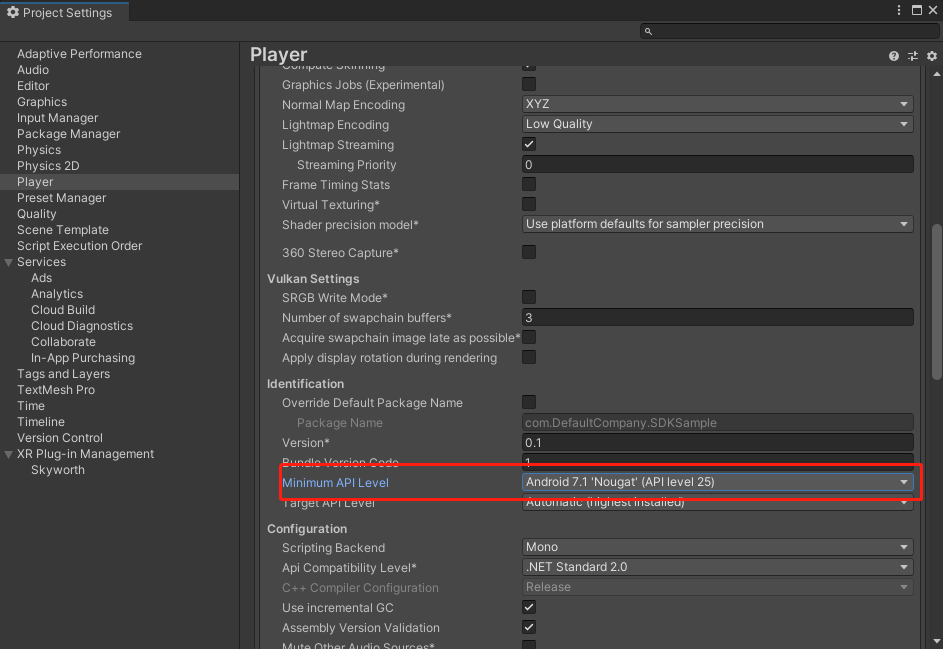
Select the bottom
XR Plug-in Management, select the Android column, and checkSkyworth.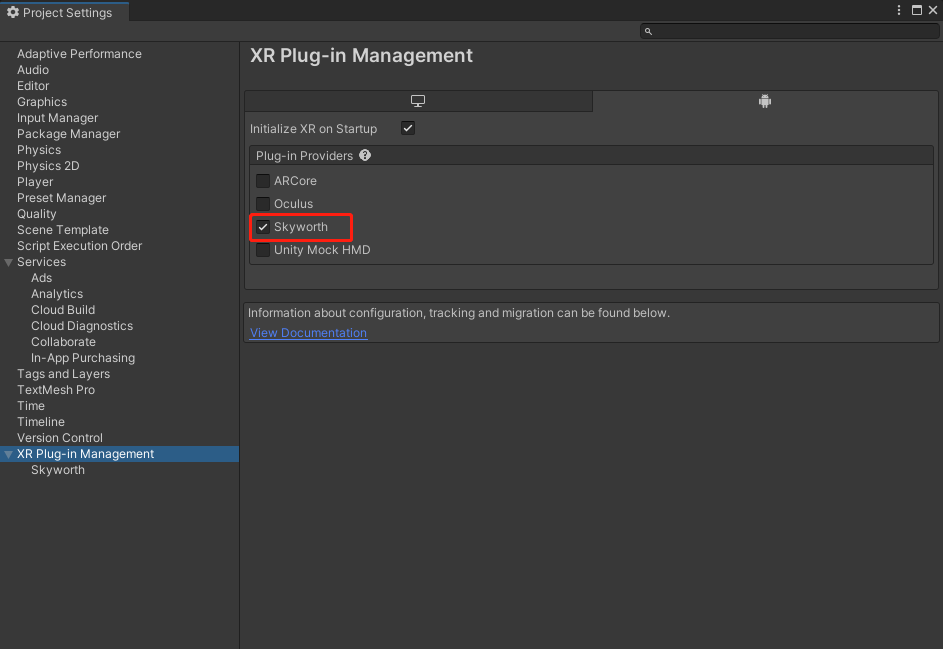
Select
Skyworthbelow to see the following settings, here the default settings are used.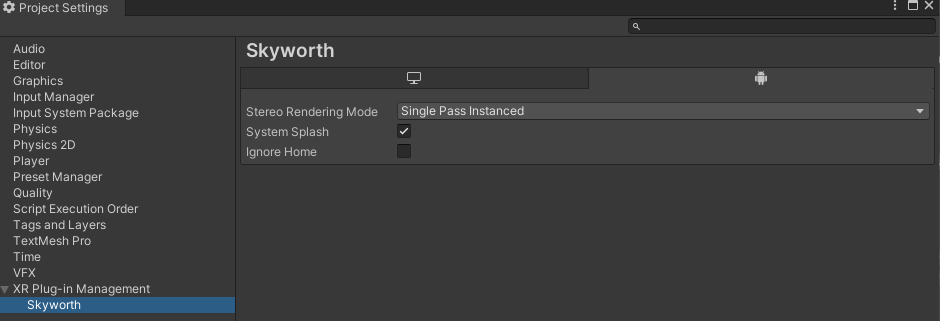
Stereo Rendering Mode:
- Single Pass Instanced,This is a single pass multivew mode, please refer to the official website for details(https://docs.unity3d.com/Manual/SinglePassStereoRendering.html)
- Multi Pass,This is the multipass rendering mode
System Splash:
- Set true to use the splash screen that comes with the system.
- Setting false will not use the system startup screen, you need to set it in Unity.
Ignore Home:
- Setting it to true will ignore the Home button, causing pressing the Home button will not exit the application.
- After setting it to false, press the Home button to exit the application and return to the Launcher.
Use Home Button to reset:
- After setting it to true, long press the Home button to return to the front view.
- After it is set to false, the viewing angle cannot be returned to the normal view by pressing and holding the Home button.
5.Pack and run
Select
Android S802inRun DeviceinBuild Settings.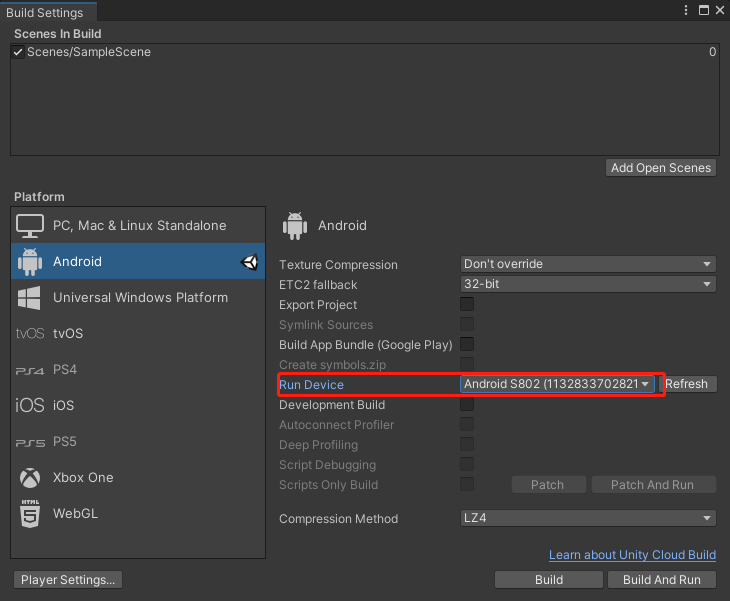
Click
Build And Run。