Set up the development environment
This chapter introduces how to set up the development environment to export applications that run normally on Skyworth all-in-one devices through Unity.
1.Necessary condition
Supporting device:
- V901
- S802
Development system requirements
- Windows 10(64 bit)
Develop software
- Unity Editor
2.Install Unity
Please go to Unity official website download Unity. The minimum Unity version we support is 2019.4 LTS, and 2019.4.0 and above are recommended. To compile Android applications, you also need to install the Android Build Support module, Android SDK, NDK and OpenJDK. Unity2019.x or higher versions can select the required Android tools during the installation process.
1.Go to Download Unity, click on Unity Hub and install.
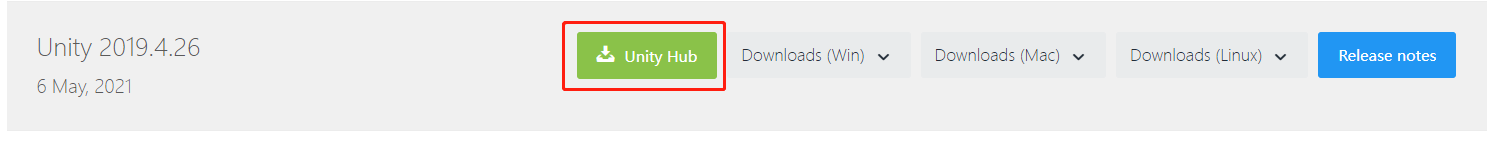 2. Click on
2. Click on Android Build Support, select Android SDK & NDK Tools and OpenJDK. Then click on INSTALL
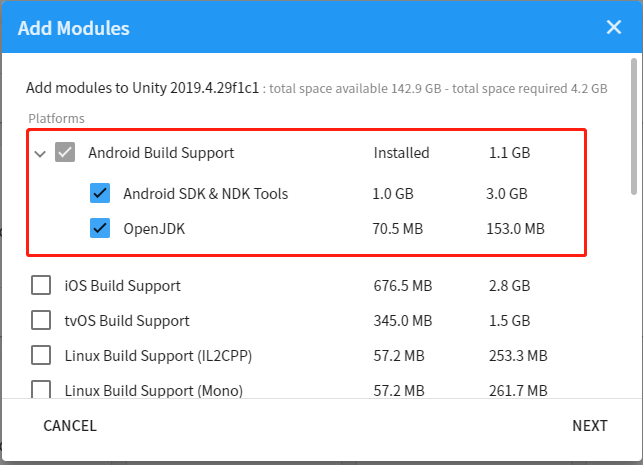
If you have installed Unity but not the Android module, you can still add the Android module in Unity Hub.
- Open the Unity hub software, open the installation page, and find the installed Unity
- There are three dots in the upper right corner of the installed Unity, click on “Add Module” after clicking them.
- Then select
Android SDK & NDK ToolsandOpenJDK. Then clickNext - On the
End User License Agreementpage, tick has been read and click the Finish button.
3.Create a new project
- Open
Unity Hub. - Go to the
Projectpage and click theNewbutton. - Select
3D, set the project name and project location, and clickCreate.
If you already have a project, click Add to set the project path.